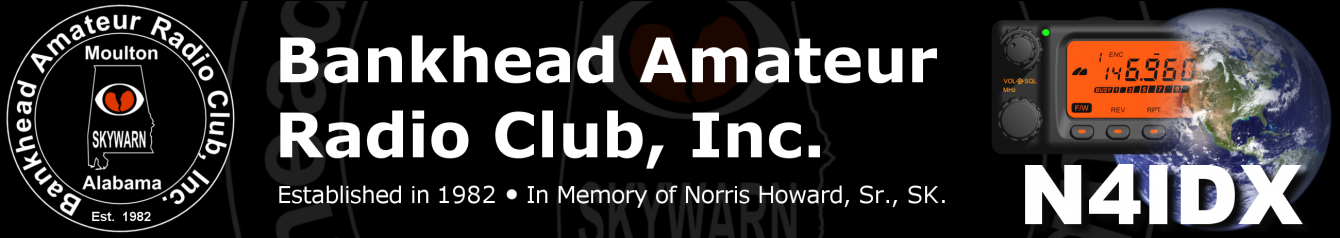442.425 REPEATER’S 2-METER REMOTE BASE GUIDE
Instructions on How to Use the 2 Meter Remote Base on the 442.425 Repeater
Codes to Enter Frequency and Control of the 2 Meter Remote Base
To enter a frequency, press PTT and enter (42) to turn on the Remote Receiver. Then
press PTT and enter “52″ then the frequency for example, 52 7240 3. 7240 is the last four
digits in 147.240. (3), is the offset of (+) UN key and the repeater will read back your
command. Press PTT and enter the tonenumber designator 5506 if a tone is necessary
bring up the repeater you are trying to reach. 55 is always the prefix followed by a two
digit code for the sub audible tone such as 06 Being the 82.5HZ tone. Next, set
transmitter power setting on the 2-meterremote base by using (563) High power, (562)
Middle power, and (561) Low power. You are now receiving on this frequency. You can
leave it at that and nobody will hear you. You are only listening to the frequency. If you
decide you want to talk, the turn on the Transmitter by pressing the PTT and entering
(41). The repeater will read back your commands (“2 meter remote base transmitter on”).
Whenever the 440 repeater is keyed up now, it will be linked to the repeater you have
programmed in. When you are finished, press the PTT and enter (40) to turn off the 2
meter Remote.
Repeating, and for reference, here are the commands:
(42) Turns on the Remote Receiver.
(41) Turns on the Remote TX.
(40) Turns off the 2-meter remote base.
(1) Sets offset to minus (-)
(2) Sets receiver in Simplex
(3) Sets the offset to positive (+)
(52 XXXX X) Sets frequency and offset
(55) XX sets tone for repeater.
(50) Interrogates the remote and it reads back the frequency it is loaded with. Good for
just bringing up the remote base and you want to see what frequency is already on.
(5 plus the Memory Number on Kenwood)-Loads a memory channel already
programmed with a repeater frequency and parameters. See below for more explanation.
(563) High Power
(562) Medium Power
(561) Low Power
Here are the tone designations:
01 = 67.0 08 = 88.5 15 = 110.9 22 = 141.3 29 = 179.9 36 = 233.6
02 = 71.9 09 = 91.5 16 = 114.8 23 = 146.2 30 = 186.2 37 = 241.5
03 = 74.4 10 = 94.8 17 = 118.8 24 = 151.4 31 = 192.5 38 = 250.3
04 = 77.0 11 = 97.4 18 = 123.0 25 = 156.7 32 = 203.5
05 = 79.7 12 = 100.0 19 = 127.3 26 = 162.2 33 = 210.7
06 = 82.5 13 = 103.5 20 = 131.8 27 = 167.9 34 = 216.1
07 = 85.4 14 = 107.2 21 = 136.5 28 = 173.8 35 = 225.7
Example: To enter an 82.5 Hz tone, you would enter the command 5506.
2-Meter Remote Base Memories stored in the Kenwood-The 2-meter remote base
Kenwood radio has 40 repeaters and simplex frequencies already stored in the radio.
Knowing a memory number that it is stored in is all you need to quickly bring up the 2-meter remote base with a pre-loaded frequency! Once you call the memory channel up,
you are set. No loading of frequencies is needed! The list of memories in the Kenwood
is a separate attachment in the form of a tiff or bmp file. It is basically a scan of a
sheet that the CAT computer program prints out. Please refer to these two pages for
memory slots and frequencies in them.
To use the memories stored in the Kenwood and to load one of these memory
channels, key up and send 5 plus the memory number. For example, to load memory
number 26 (which has 146.700 minus offset, low power, and no tone stored in it), enter
“526” and it will load memory channel number 26. The CAT controller will call out the
frequency to you and parameters. That’s it! You are then in listening mode on this
memory channel. To transmit, key back up and send the 41 transmit code. Take down the
same way as always, 40.
Some memory channels worth writing done and keeping
with you:
9 – BARC’s 145.270 repeater in downtown Moulton
21 – 146.610 Repeater in the Shoals Area
25 – 146.680 Repeater in the Shoals Area
37 – 146.880 in Birmingham
39 – BARC’s 146.960 Repeater
40 – Harlie’s 147.240 Repeater near Huntsville
Example: To load our 146.960 in the remote. Bring up the
remote base (command 42), and then punch “539”. It then
loads memory number 39 which has our repeater with the
offset, power, and tone preset. The CAT repeater controller
will call the memory slot back out to you.
NOTE-The remote base does not need to be turned on to load
a memory number, but you do need to turn it on to receive
anything. Also, single digit memory numbers should be
entered as 0X, such as memory channel 09.
To load memory number 9, you would enter “509”. Repeater
controller calls memory slot 9.
TIMEOUT Timer on the Remote Base
Currently, if you leave the remote base up and there is NO ACTIVITY for 10 minutes, the remote base will shut off automatically. Remember this if you are monitoring severe weather events! If no one is talking for 10 minutes on the remote base frequency, the CAT controller will shut the remote base off. You must go back into the repeater and enter 42 to turn it back on.
Please use common sense and courtesy when using the remote. Bringing the remote
up and linked to a repeater, and leaving it linked up without you around, is not a very
good thing to do. It puts extra wear and tear on our equipment that is being cycled and
used with nobody around on the 440 side to enjoy it. If you have any questions, feel free
to ask any BARC member.